Smart Cache ver 3.10 Release Date: Sep 19, 2022
Custom Policies for Smart Cache
We are excited to introduce self-service policies for Smart Cache. These policies give you the flexibility to administer the disk utilization and the caching duration for the files on the Smart Cache. You can configure and manage these policies for all your Smart Cache devices from the WebUI Device Dashboard. The dashboard allows you to enforce these policies to either a single device or to all the Smart Cache devices within your Egnyte domain.
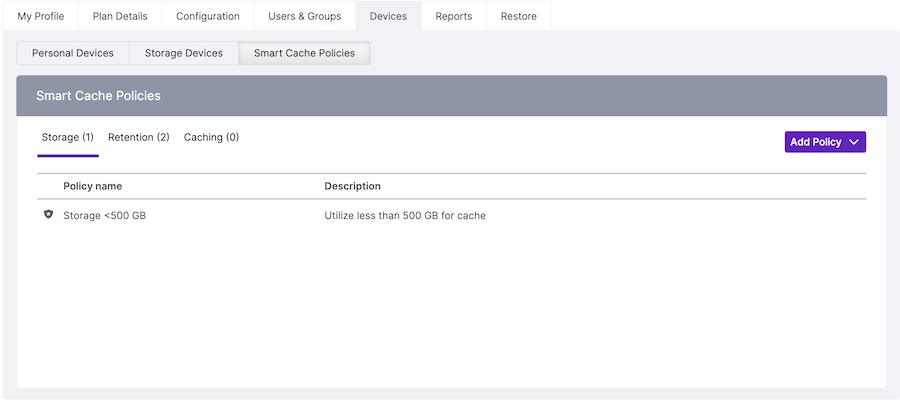
You can configure two types of Smart Cache policies in the WebUI Device Dashboard:
Smart Cache Storage Policy: This policy allows you to set limits on the maximum size of the storage cache before Smart Cache starts purging the files from the cache and thereby increases the available storage space for caching. This policy can be applied explicitly to one or more Smart Cache devices or as a default policy across all your Smart Cache instances.
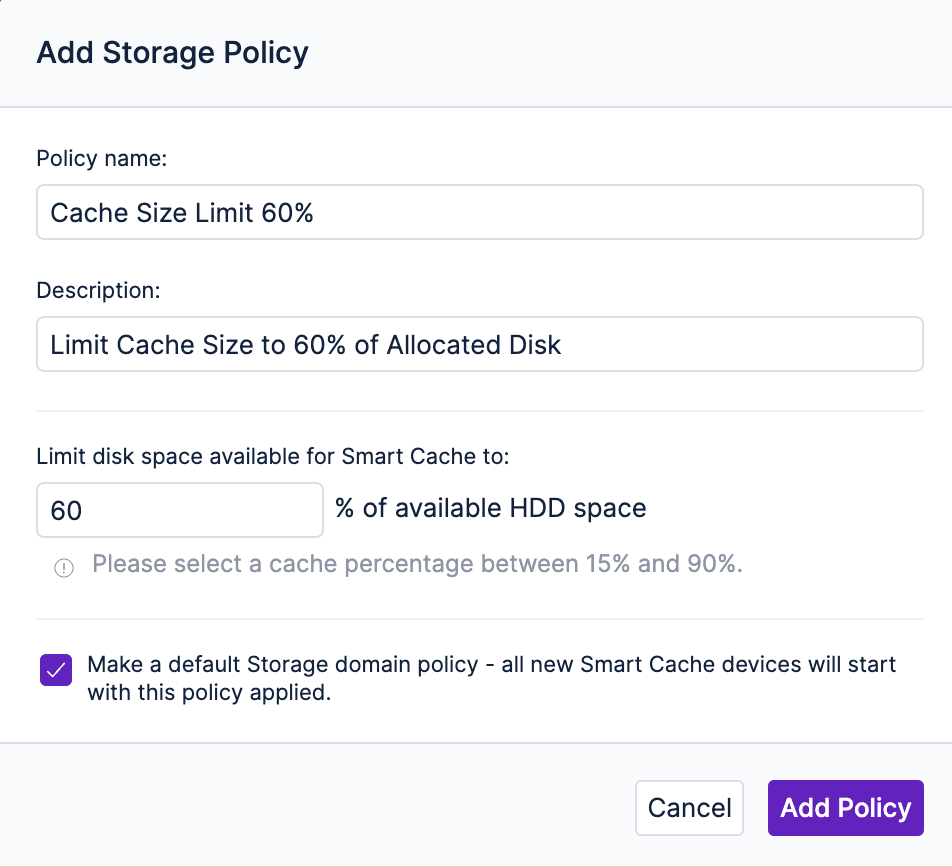
Smart Cache Persistence Policy: This policy allows you to set a duration limit on how long a file remains on the cache without activity such as file open or file-edit before it gets purged from the Smart Cache device. For example, if you have configured a ten-day cache persistence policy on your device, Smart Cache will identify files on the cache that have not been viewed or edited by users for ten days and will mark those files as candidates for purging from the cache.
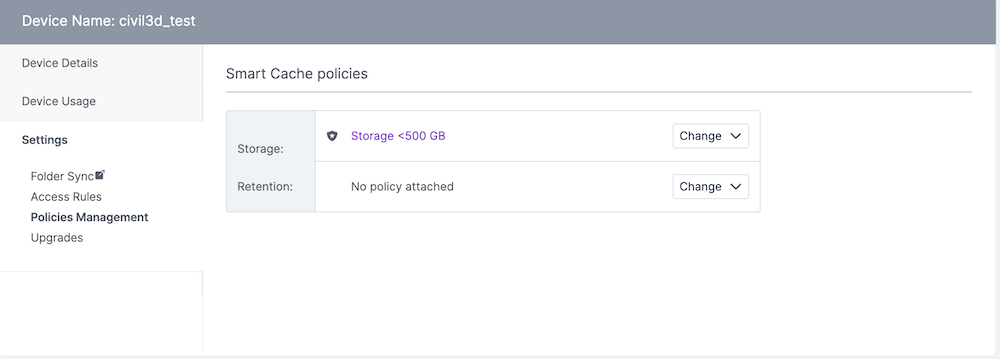
View Smart Cache Policies for a Given Smart Cache Device
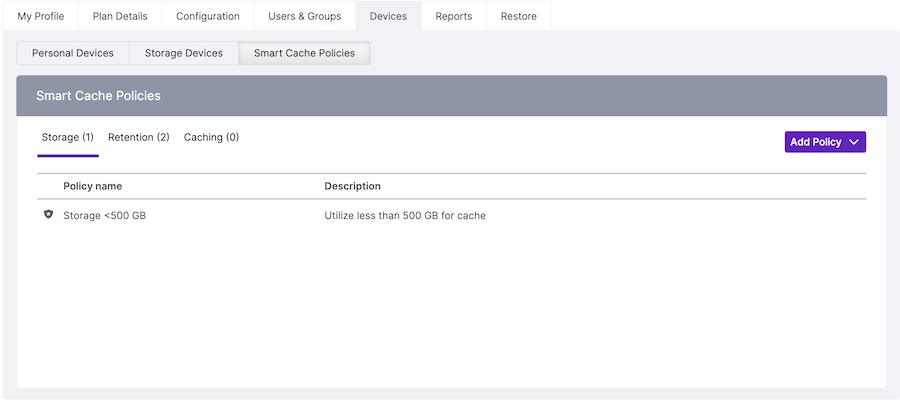
You can configure both the cache storage and persistence policies on a single Smart Cache device. Smart Cache will mark files for purging based on the cache persistence policy and will actively purge these files when the cache storage reaches the storage policy limit on the Smart Cache device.