Overview
Procore has deprecated Traditonal Service Keys. New keys are not allowed to be created and any current keys will no longer work starting January 31, 2023. In order for your Egnyte Procore integration to continue without disruption you must have your Procore Projects use the new Egnyte DMSA’s. This helpdesk article will go over on ways to move your Procore Projects without disruptions.
More information about the deprecation from Procore
Deprecation of Traditional Service Accounts
How To
- You can Install our App on the Procore App Management Page

- Or you can also install the integration directly from the Procore Marketplace from this link
- Procore will confirm to Install the App with both the Directory and Documents Permissions
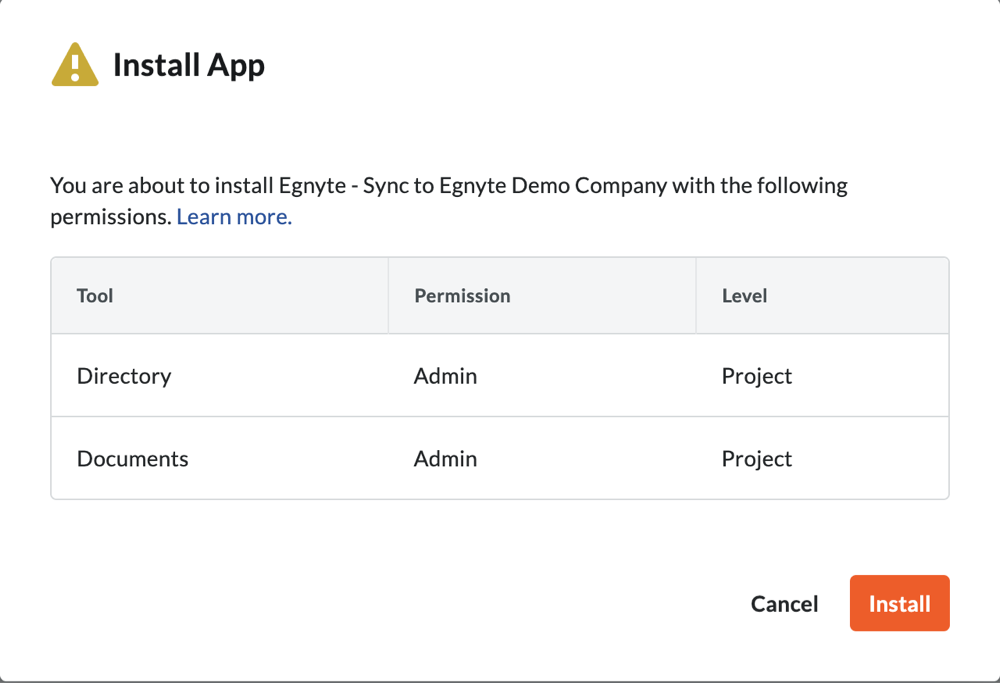
- Add the Projects that you would like to Sync the Egnyte DMSA, we recommend that you add all projects currently syncing to the DMSA as they will stop syncing if they have not by January 31st, 2023.
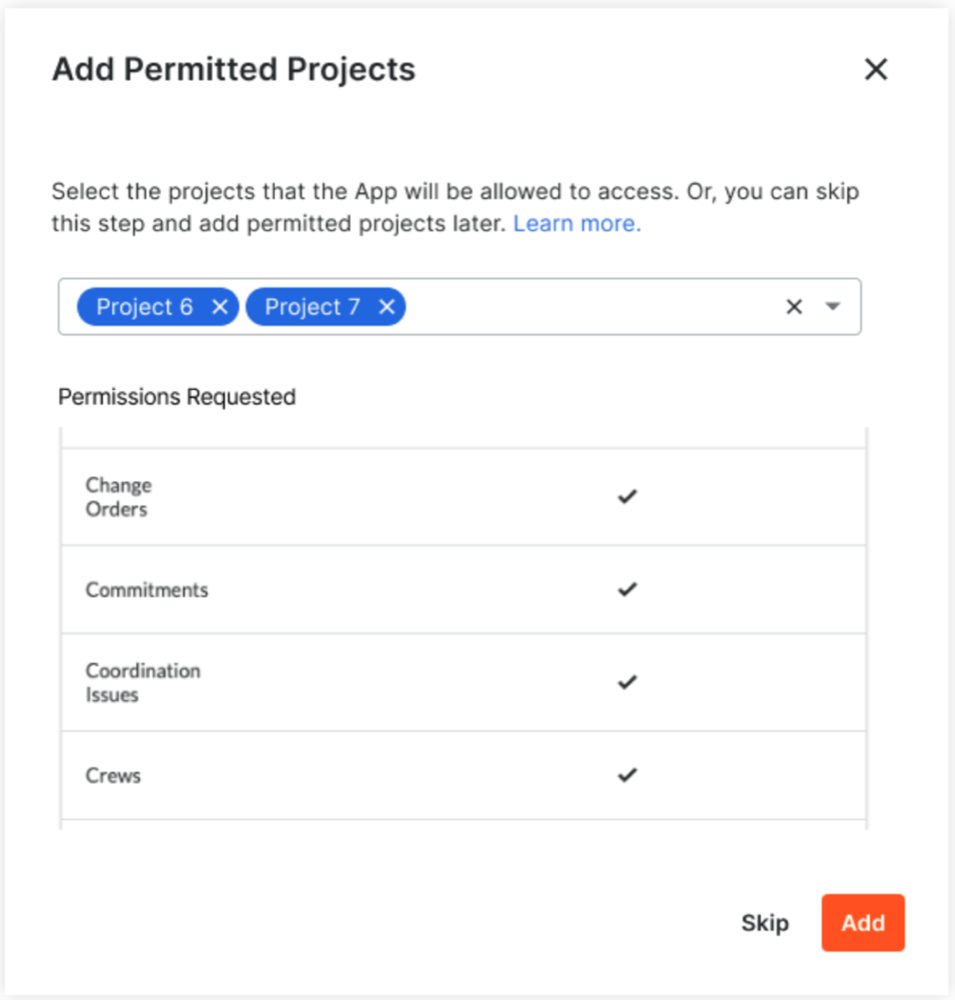
The Egnyte Sync configuration has been combined with the Egnyte Embedded UI in the Egnyte Marketplace. For the Sync configuration you can ignore the Configuration Page as it is only for the Embedded UI. More information on the embedded UI can be found HERE
To confirm that your project has been migrated to the new DMSA go to More -> List of Synced Procore Projects and confirm that the service key says DMSA. This should switch over within 24 hours.
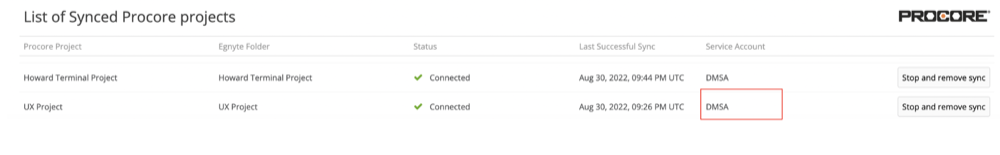
For some projects that were sync'd earlier user will need to Stop and Remove Sync and Re-sync again in order to establish the connection.