Product: Web UI Release Date: August 10, 2022.
Manage Active Web UI Sessions
Users now have the ability to list all of their active WebUI sessions by going to ‘My Profile’ tab. The display lists all active WebUI sessions along with the IP address and Browser/OS details as reported by the browser’s user agent. Users can choose to remove all sessions except their current session by clicking on the ‘Remove Sessions’.
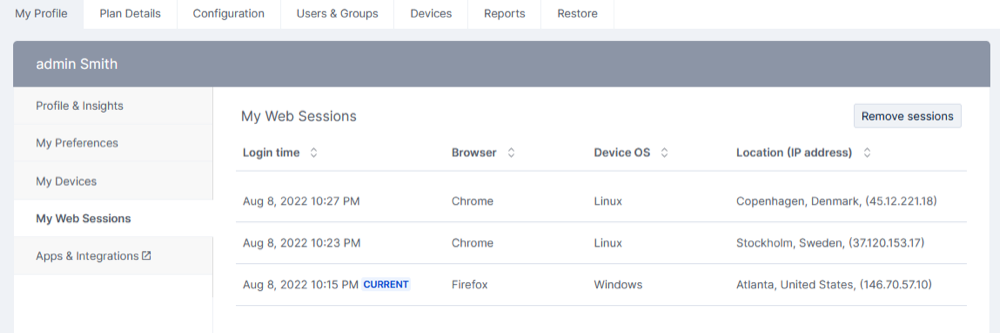
Escalations and Key Issues Addressed
Video Files are Not Getting Previewed on Web Interface
There was an issue where video files preview was sometimes not working while clicking on the file directly in Web UI. This has been resolved.
Selected/Updated Metadata Value for Dropdown is Not Listed/Displayed Until Save is Clicked
There was an issue where some enumerated metadata values were being displayed as blank in the dropdown menu. This issue has been resolved.
Change Plan Notification Emails Not Triggering
There was an issue where sometimes change-plan-notification emails were not triggering, when a customer upgraded to a higher plan via self-service. This issue is now resolved.
Renaming a File After Downloading Original Version Causes Original Version to Retain Previous Filename
There was an issue where if a file had multiple versions, the user downloaded an older version, and then changed the filename, then the older version still retained the previous filename. This issue has been resolved.
Unable to Complete Initial Setup Tutorial
There was an issue where some SSO authenticated users could not complete initial setup due to a missing button. This has been resolved.
Button to Add Role is Not Visible on User Types & Roles Tab in Settings
There was an issue where the button to add roles to a user was not visible. This has been resolved.
Potential Malware View: Resized Columns are Lost When You Preview a File and Go Back
There was an issue in the ‘Potential Malware’ view where if a user clicked on a file to preview and then went back, any columns that they may have resized were being reset to default width. This has been resolved.
Additional Information and Resources
- The current release contains a few improvements to existing functionality.
- Minor performance and stability improvements
- Minor security improvements
- Minor UI improvements and bug fixes
The changes will be available to all users on Aug 11, 2022.