Egnyte for Outlook Add-In brings Egnyte content directly into Outlook installed on your PC, Mac or Outlook on the web. It is now capable of uploading a file from the user's device to Egnyte within itself so there is no need to navigate away from the Outlook.
To start, users have to select the folder to which file will be uploaded. Button with "file icon” as shown opens the OS file picker. If a file is selected and confirmed the upload will start. While the process is running, users can cancel it. In case of an error or when the process was interrupted, there is an option to restart upload.
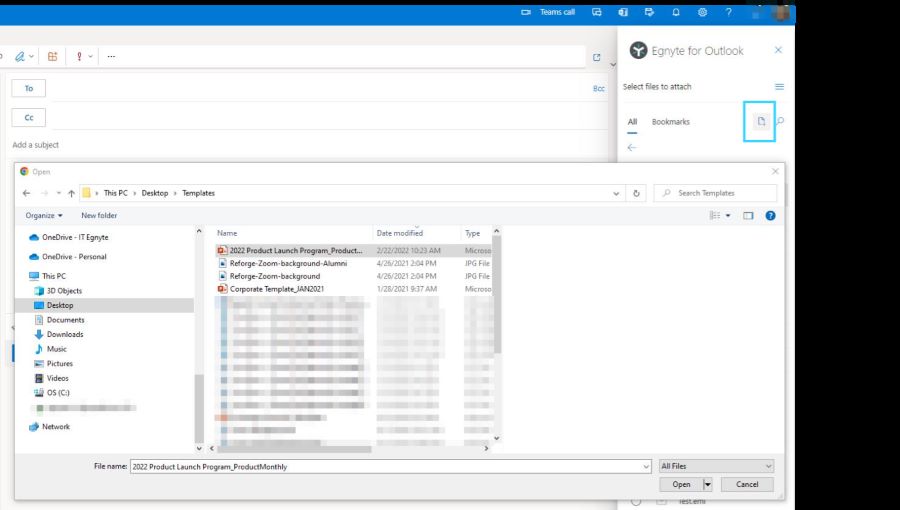
Upload is not allowed to root folders, "Shared" and "Private", and the size limit is set to 100MB /file.
This integration is located under Apps & Integrations and is named Egnyte for Outlook. Currently, this Add-in is available to all under all plans.