The following guide outlines common Desktop App error states while trying to connect a folder.
An error message will be shown either as a notification or as a message in CLI.
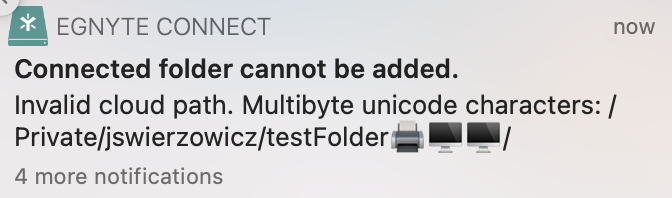
| Error Code | Error message | Additional info |
| 3100 | Cannot initialize location | Application internal error |
| 3110 | Invalid local path | Local path contains forbidden name |
| 3111 | Invalid local path | Local path is Windows short path |
| 3112 | Local path must be a directory | Local path is not a directory |
| 3120 | Local path conflicts with Egnyte un-synced content directory | Local path is used by Egnyte (unsynced content location or cache directory) |
| 3130 | Invalid cloud path. Forbidden characters | Cloud path contains forbidden characters |
| 3131 | Invalid cloud path. Trailing dots. | Cloud path contains trailing dots |
| 3132 | Invalid cloud path. Leading or trailing spaces. | Cloud path contains leading or trailing spaces EG " foldername " |
| 3133 | Invalid cloud path. Empty names. | Cloud path contains empty names |
| 3134 | Invalid cloud path. Multibyte unicode characters. | Cloud path contains multi-byte characters. For example, emoticons. EG "foldername🖥🖨" |
| 3140 | Cloud path not starting with /Shared or /Private namespace | Cloud path is not valid Egnyte a directory |
| 3150 | Found conflicting subscription on | Local path conflicts with other already registered location |
| 3160 | Found conflicting locations | Cloud path conflicts with other already registered location |