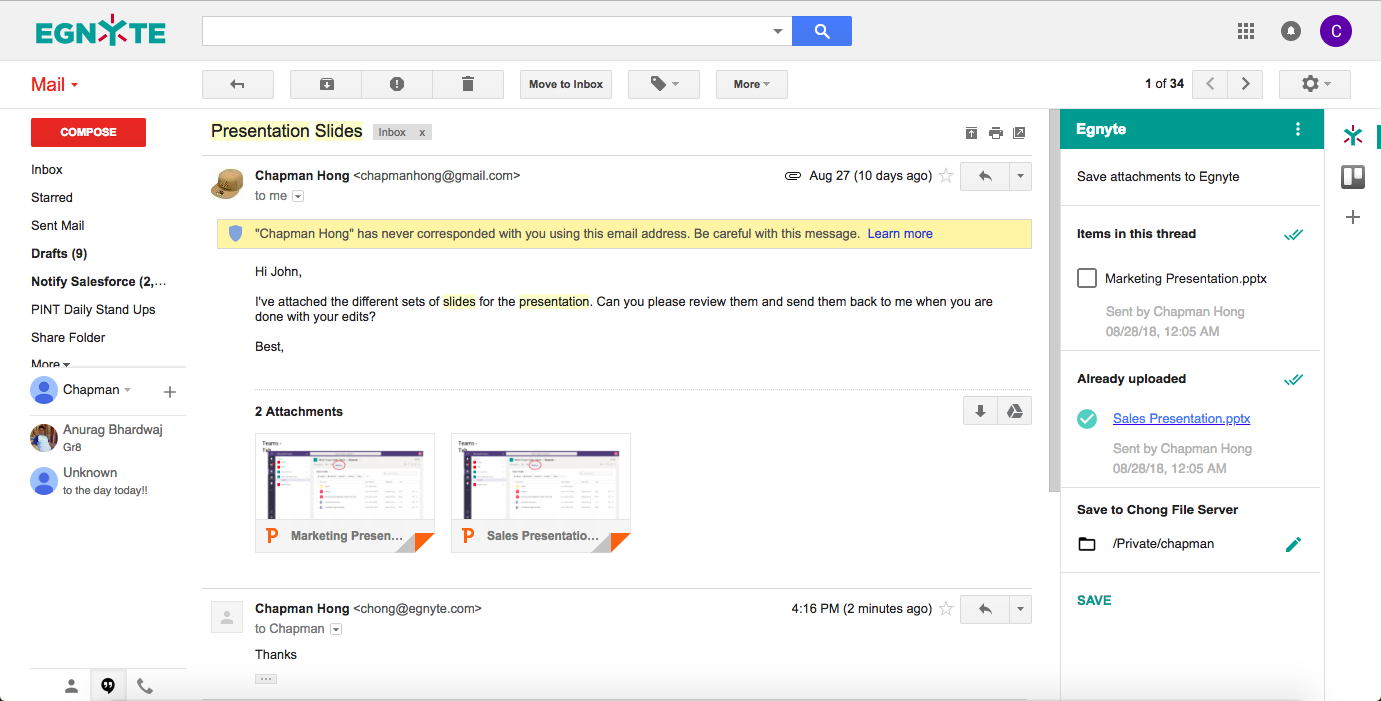Using the Egnyte for Gmail Add-On, you can save email attachments directly into your Egnyte folders without ever leaving your Gmail inbox. Read about some examples of when this add-on can help streamline your current workflow and how to get it installed below.
Coming soon: Easily share links to Egnyte managed files while composing new emails.
Keep all your Files Together
Forgot if the file your client sent you was through an Egnyte upload link or as an email attachment? Not anymore!
Easily save the Gmail attachment file to Egnyte so it's available for editing in your productivity suite or ready for signature with your favorite eSignature application.
Eliminate Duplicates and Retain Versions
Egnyte’s innovative integration automatically flags files you’ve already saved, so you can avoid duplicates and save storage space.
Securely Collaborate and Share Files
Save files to a shared folder and they are automatically accessible to anyone with whom you’ve shared the folder. Now you’re all on the same page.
Other Features
- Attach Egnyte managed files to an email without ever leaving the compose window.
- Share even the largest files without hitting inbox storage limits or message maximum size restrictions.
- Make your attachments accessible only to specific individuals or organizations. Revoke access to files as needed.
- Changed the file after sending? Your recipients are automatically taken to the most recent version.
- Notifications and audit trails enable you to see who accessed your files and when.
Installation
- Click the Settings icon on your Gmail inbox and select Get add-ons.
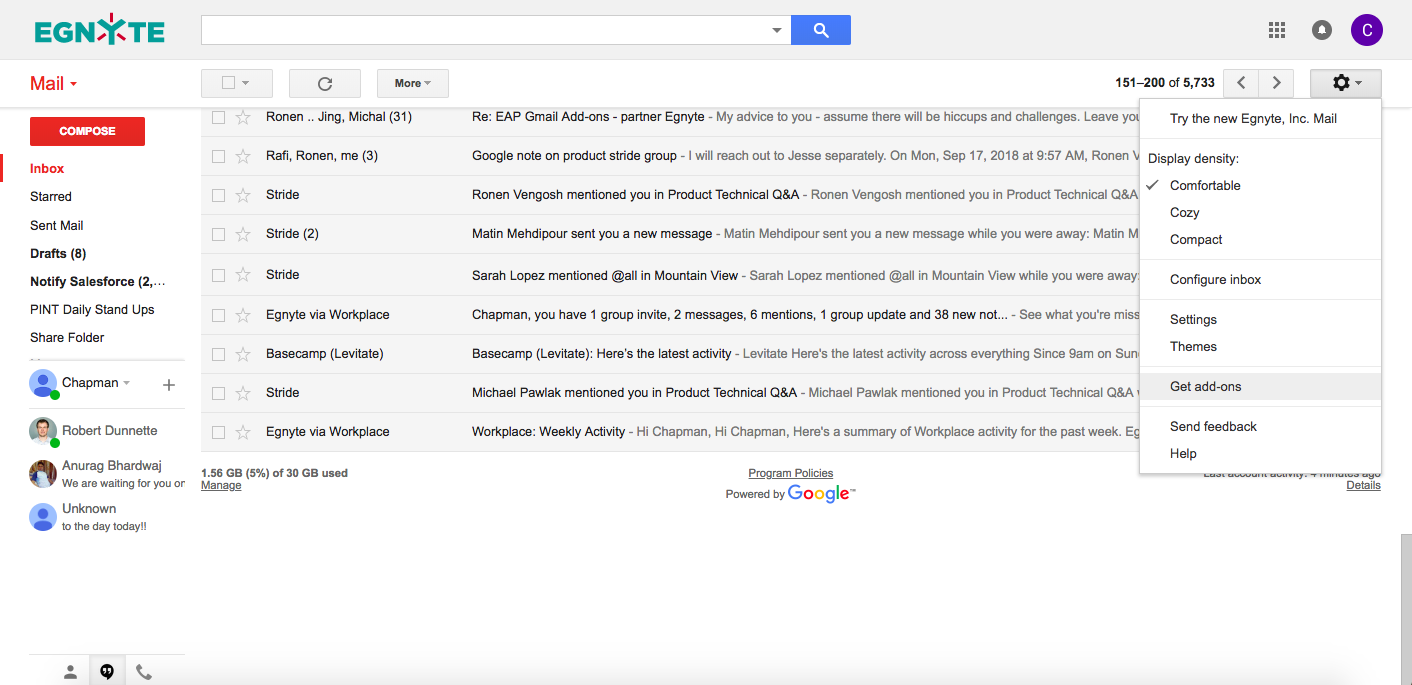
- Search for Egnyte for Gmail and click Install.
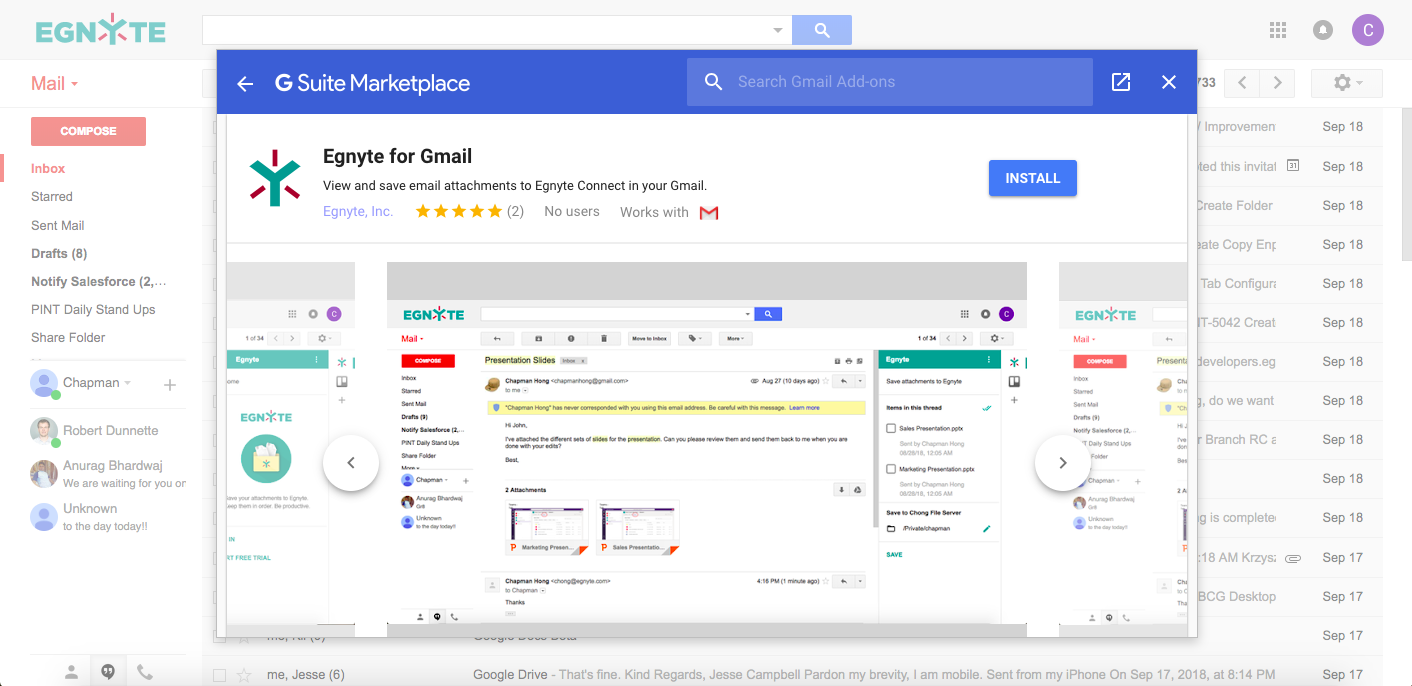
- You will now be able to access the add-on by clicking the Egnyte Spark when you read your e-mail.