Egnyte folders under the Shared folders automatically inherit permissions from their parent folder. When you add a permission for a user to a Shared folder (e.g., /Shared/Project) that permission will also apply to all of its sub-folders (e.g., /Shared/Project/budget) unless there are more specific permissions for that user on the sub-folder. While this is helpful most of the time, there are cases where you may want folders to be locked down so that permission changes to a parent folder won’t affect the child folder.
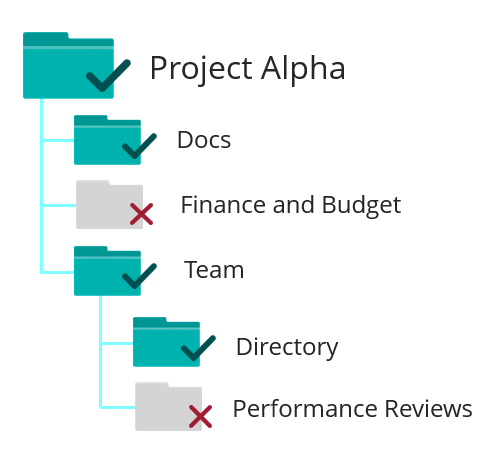
This is where non-inherited permissions come in. Administrators and Power User folder owners can mark a folder so that it does not inherit permissions from its parent.
View the Permissions Inheritance Status
When you open the folder permissions dialog you can see the inheritance status for the current folder:
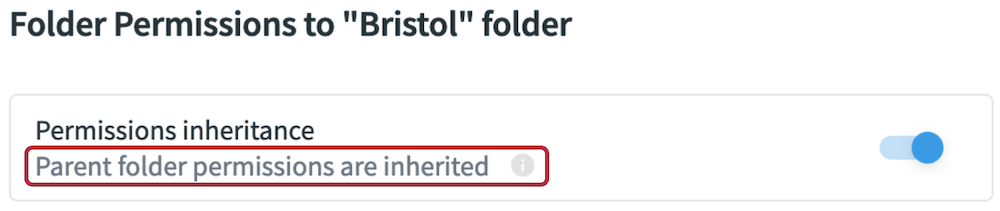
This option will not show for private folders or the folders directly beneath /Shared since neither of these folders can inherit permissions.
Turn Permissions Inheritance Off
Administrators and folder owners can change the inheritance status for a folder. After clicking Turn off inheritance at the top of the folder permissions dialog, you can choose how you would like to treat the existing inherited permissions.
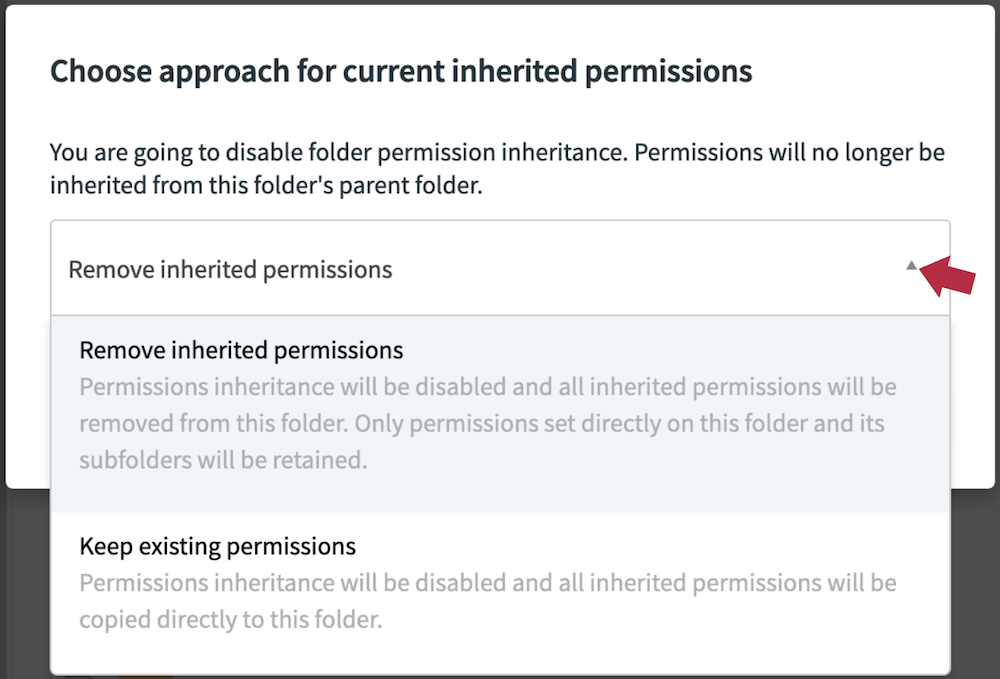
When selecting Remove inherited permissions, all existing inherited permissions will be removed, and only permissions that were already set on the current folder will be maintained. If there weren't any permissions set (besides the inherited permissions), you'd need to assign users, groups, and permissions to the folder to give the appropriate level of access.
When choosing Keep existing permissions, any existing inherited permissions will be copied to the current folder after disabling inheritance. This can be helpful when you want most of the users from a parent folder to keep the same permissions but need to change or remove some. This allows you to start with the current list and then remove the users who shouldn’t have access.
Turn Permissions Inheritance On
If you've turned off permissions inheritance for a folder, you can re-enable permissions inheritance by clicking the Turn on inheritance link in the permissions dialog.
Non-Inherited Permissions FAQ
If you have more questions about non-inherited permissions, our FAQ article is a wonderful resource.