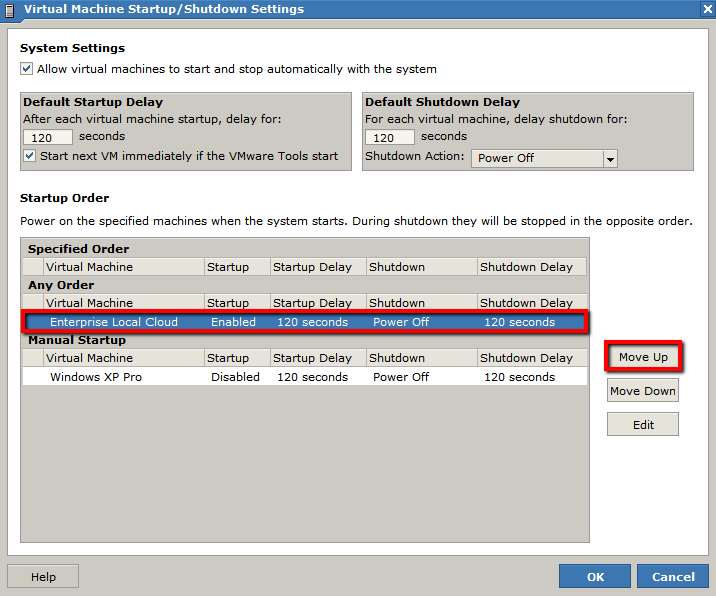If you love Storage Sync, try Smart Cache, Egnyte's next-gen hybrid technology. Egnyte has been investing heavily in Smart Cache -- it combines the performance and scalability of Storage Sync with intelligent caching technology, single drive letter, global file locking, and much more. Learn more here.
You can specify the settings for automatically starting and stopping a given virtual machine from the VMware Virtual Machine Console.
To start ELC automatically, select the host machine, and click on ‘Edit Virtual Machine Startup/Shutdown Settings.’
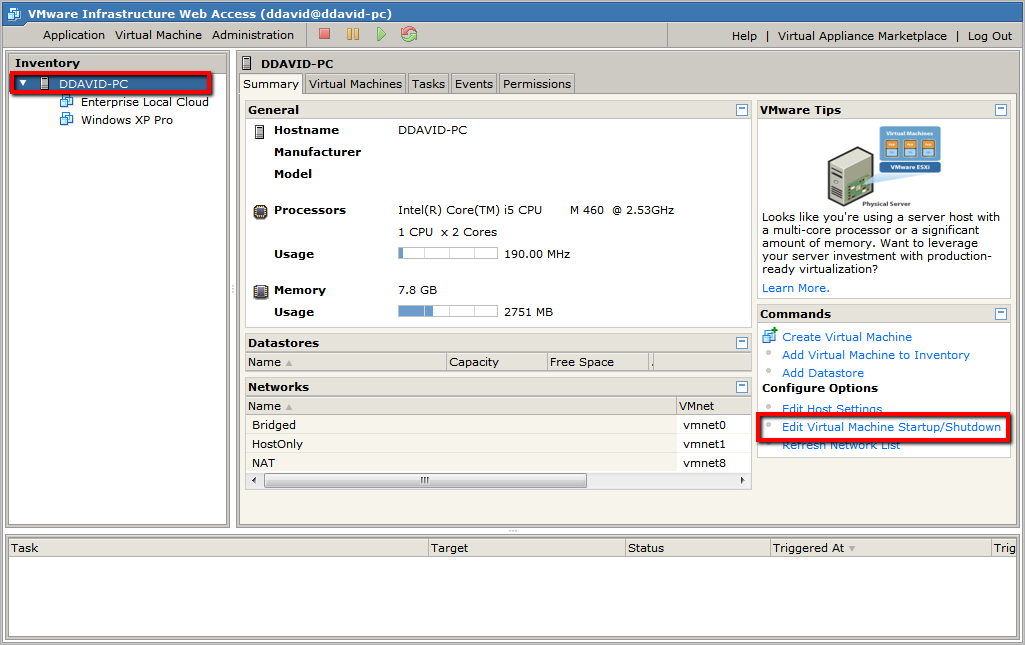
Then allow virtual machines to start and stop automatically with the system. Select ELC and click on Move Up.