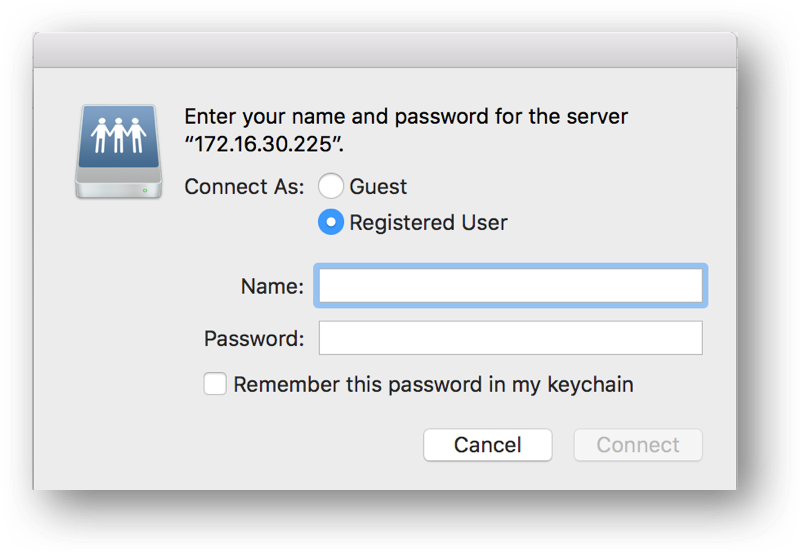If you love Storage Sync, try Smart Cache, Egnyte's next-gen hybrid technology. Egnyte has been investing heavily in Smart Cache -- it combines the performance and scalability of Storage Sync with intelligent caching technology, single drive letter, global file locking, and much more. Learn more here.
Welcome to Storage Sync, Egnyte's hybrid file-sharing, and collaboration technology. Enjoy local high-speed LAN access while still maintaining the benefits of the cloud. Quickly start utilizing Storage Sync on Windows or Mac with the setup instructions below.
Windows Users
- Open the file explorer and right click on Network.
- Enter \\<hostname or IP address of Storage Sync>\ELC for the folder path and click Finish once done.
Ask your Administrator for the hostname or IP address.
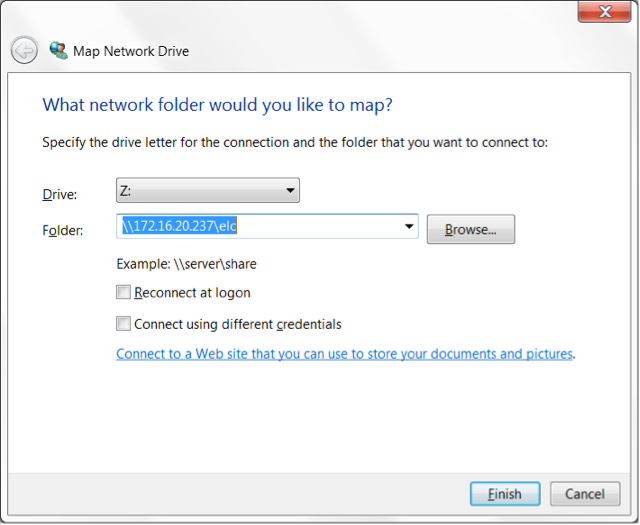
- Enter your Active Directory or local user credentials to connect to the CIFS share. Click OK.
Contact your Administrator if you’re having trouble logging in.
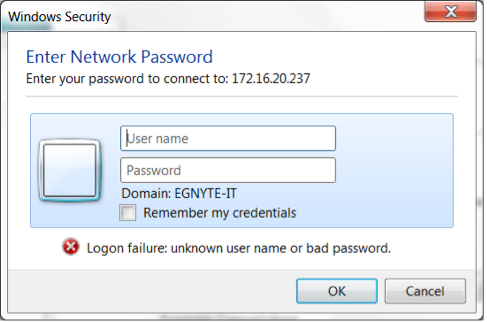
Mac Users
- Open Finder.
- Click on Go and select Connect to Server.
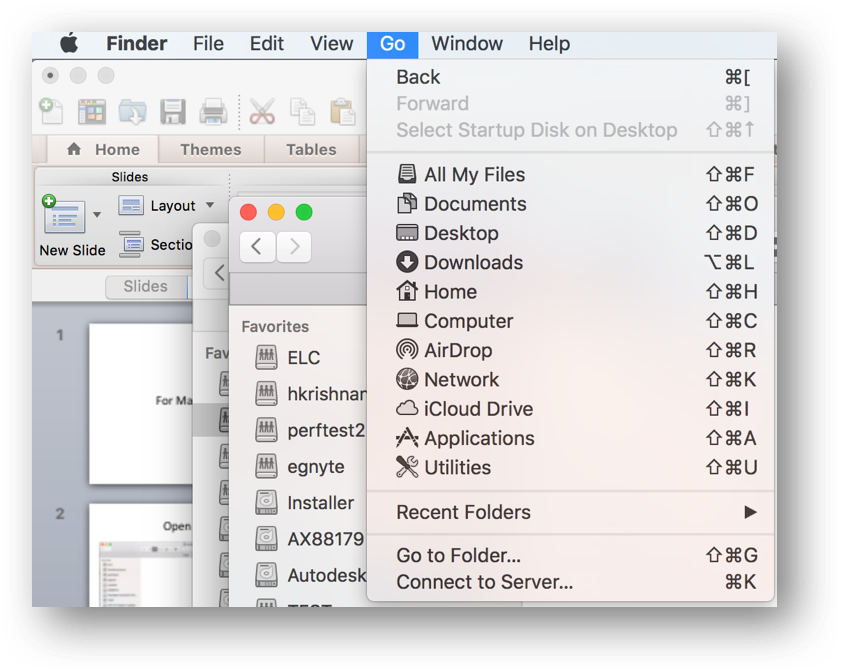
- Enter smb://<hostname or IP address of Storage Sync>/ELC in the Server Address field and click Connect.
Ask your Administrator for the hostname or IP address.
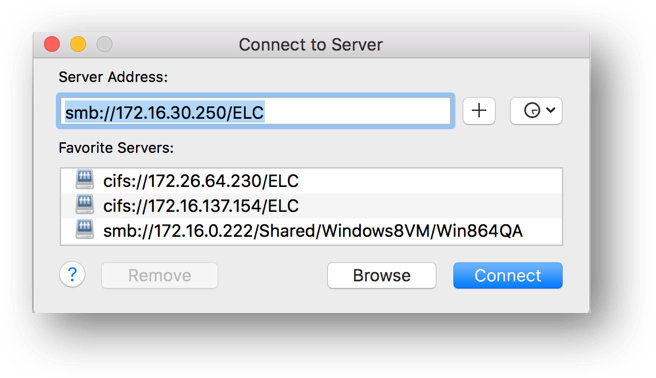
- Enter your Active Directory or local user credentials to connect to the CIFS share. Click Connect.
Contact your Administrator if you’re having trouble logging in.