Extend the office through your mobile device and work from anywhere with ease. Collaborate seamlessly with internal and external users and boost your organization’s productivity. The Egnyte mobile app supports iOS and Android platforms for phones and tablets. Access your data, preview files and folders, upload new content, and collaborate through shared folders and file links when you want, wherever you are. Take a deeper look at Egnyte’s mobile application in this summary.
Skip Ahead to...
Features
Platform
Troubleshoot
Download the Mobile App
Features
Access Files on the Road
Navigate to folders easily and preview folders and files in a gallery experience. Quickly access files you’ve been working on from anywhere in Your Recent Files. Load any file ranging from large images to Microsoft Office documents onto your device - faster and easier than ever before.
Share Folders
Sharing folders creates seamless collaboration for reviewing and editing files. Use the app to share files with other Egnyte users or invite non-users to work together on content.
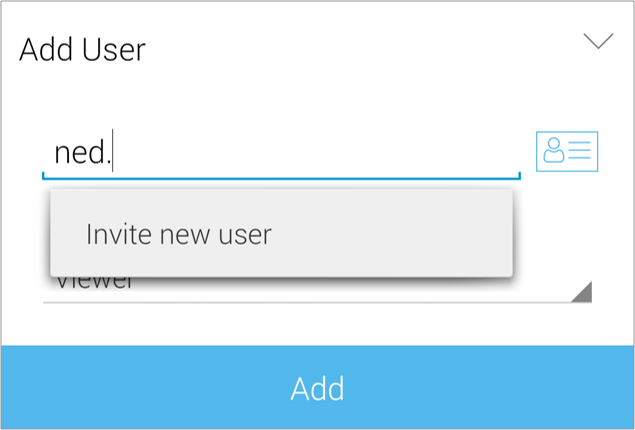
Send File Links
Need to share a file quickly? File links can be sent to anyone, even if they’re not an Egnyte user.
Upload Files
Upload audio recordings, photos, videos, and scan documents from your device to your Egnyte account. Leave notes to yourself and store a file you received as an email attachment.
Security
Our Android and iOS apps support Fingerprint Authentication or Touch ID to add an extra layer of security. Just make sure these settings are enabled in the app and on your phone.
Integrate Office Apps with Egnyte
Open, save, and browse Office files from within the Egnyte mobile app. To utilize Egnyte’s integration with the Office mobile suite, users must have an Office 365 subscription. For more information, please read the Egnyte Mobile Apps for Office Integrations article.
Platform
All
- View the Reports & Admin Dashboard within the Egnyte app to access audit reports and your user profile.
iOS/Android
- Tag a collaborator on a file with @mention to send an email containing the file link.
- Egnyte's Microsoft Office integration provides a seamless user experience for Word, Excel, and PowerPoint. On an iOS device, use Egnyte to open Office files and connect to Office apps.
- Use the Egnyte activity stream to view recent changes to files and folders.
- When enabled, the directed auto-folder feature updates folder content and automatically syncs changes when the Egnyte mobile app is opened.
- Scan documents, including whiteboards and handwritten notes, into Egnyte as a searchable PDF file.
- Send files stored in Egnyte with the iMessage integration.
Troubleshoot
Helpdesk
For more articles about Mobile, please refer to the Mobile category on the Helpdesk.
Minimum Supported Versions
iOS: 12.0 or later
Android: 9.x or later
Windows Mobile: No longer supported
Limitations
File Size Limitations
For the most part, Egnyte mobile apps have the same file size limitations as all other Egnyte cloud storage access points. That being said, mobile devices have significantly less powerful hardware components than laptops and desktops. Depending on the configuration of your mobile device (especially Android devices) and what is running on your mobile device's background, performance and failure cases will vary.
Watch our quick video at Egnyte University to get a quick overview of how to use the mobile app.
Preview Limitation for Links with 'Download' Disabled
Files shared via links with download restrictions or in folders with download disabled cannot currently be previewed in the mobile app. Users can preview these files through the web UI instead. iOS support for these previews is anticipated in January 2025.